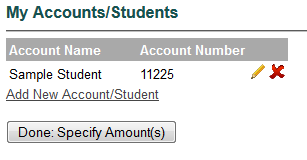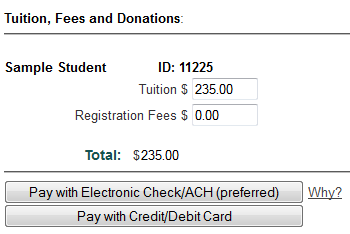Monthly payments may be submitted in the following ways:
- In the drop box inside the school. Enclose in an envelope with your name on it. (Please do not give your payment to the teachers.)
- Mail to the school address:
Attn: Treasurer, Mills River SDA School
2142 Jeffress Rd.
Mills River NC 28759
- Pay online at Adventist School Pay with options to pay by bank account or credit card. (Fees for using a credit card will be the responsibility of the parents and will be added to the monthly statement.)
- Your bank's online bill pay.
Adventist School Pay
Adventist School Pay setup instructions:
- Register for an Adventist School Pay account.
- Log in to your account and add your child.
- Add your child/children that you are paying tuition for. Check your invoice for your childs student ID number and use that as their account number.
- When you have added your children to your account, click "Done: Specify Amount(s)"
- You can now enter your payments for each child as it is listed on your bill.